
Photo by frank mckenna on Unsplash
Beaver Builder: pickup version of style.css
Beaver Builder Child Theme
On child theme function.php you will find below code.
add_action( 'wp_enqueue_scripts', 'FLChildTheme::enqueue_scripts', 1000 );
Change to
// Actions Pickup Version
function enqueue_bb_child_theme_style() {
wp_enqueue_style( 'fl-child-theme', FL_CHILD_THEME_URL . '/style.css', array(), wp_get_theme()->get('Version') );
}
add_action( 'wp_enqueue_scripts', 'enqueue_bb_child_theme_style', 1000 );
Go to your style.css. Now you can update the 'Version: 1.0' and will pick up the version every time you update the file.
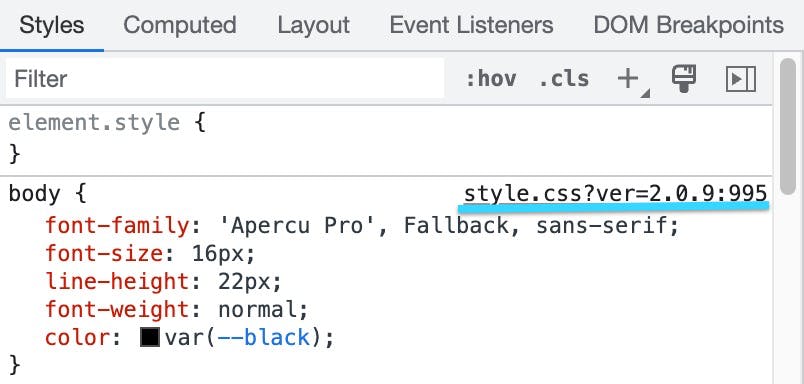
Voilà 🙌

